It's True! You could save months of time every year using our secret framework for automating Excel.
Have you ever wanted to automate your reporting and analysis work in Excel?
Do you spend too much time turning data into something useful?
Have you tried to automate Excel before? Was it just too confusing and too complicated?
Well, by the time you finish reading this page, that will change forever.
I'm going to reveal to you the secret for automating reporting and analysis in Excel.
Buy Now: $150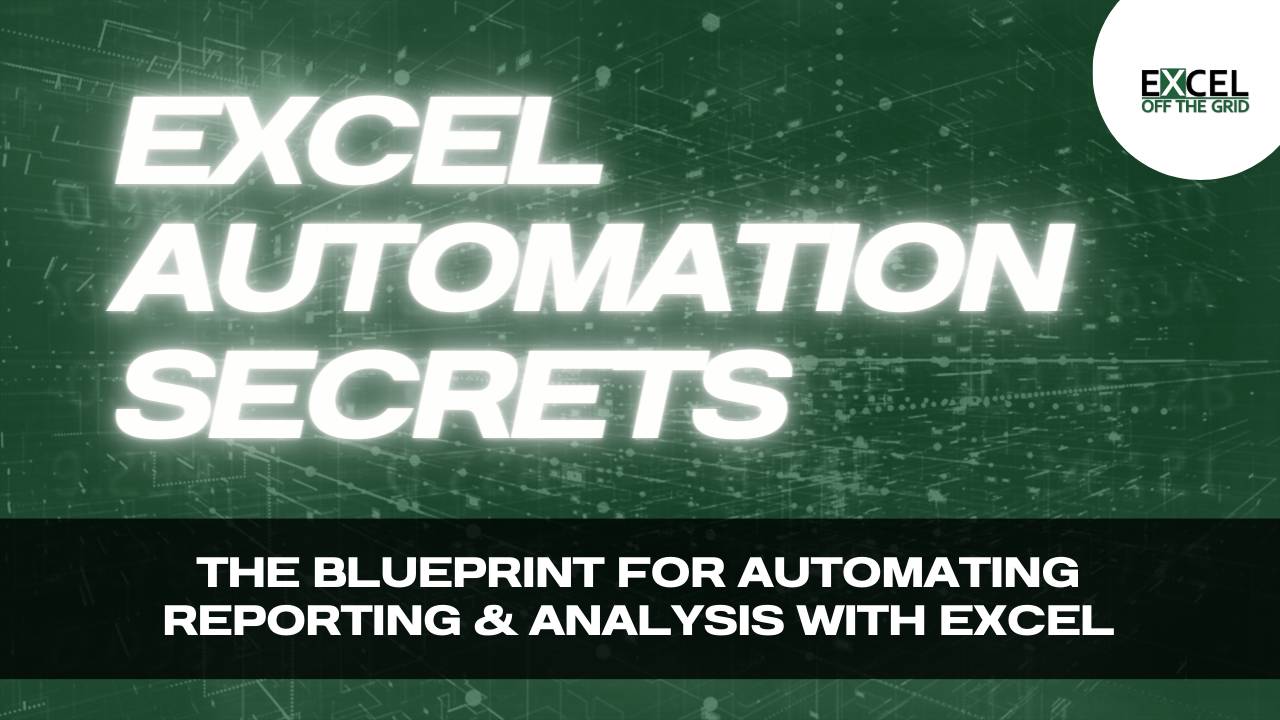
Will this work for you?
In 2015, I started a new job. Unfortunately, this new job had me working late... a lot.
I had a young family and wanted to be around and see them grow up. But because of this job, I hardly saw my children during the week.
The solution was obvious, I needed to get more done in less time.
The experts were telling me that keyboard shortcuts could save me 15 minutes per day. I need hours per day, not minutes.
Therefore, automation was the only solution.
The first thing I tried was VBA Macros; but they just take too long to master and are just so complex.
But then, I discovered there are specific tools and methods in Excel that work really well together. So well, in fact, that I could use them to automate my work.
With this new discovery, if I set things up the right way, I could simply click a button, and everything would just flow.
I've put all this learning together into a simple blueprint that anybody can follow and get the benefits. It's this blueprint that we cover in our Excel Automation Secrets Course.


What is the Excel Automation Secrets course?
Excel Automation Secrets is the answer to the question: "What would Excel automation look like if it were easy?"
There is a saying that there are 3 ways to do anything in Excel. If that's true, even a simple report with only 10 elements could be achieved in 59,049 different ways. Some will be good, but most will be very, very bad.
This course gives you the framework to build consistently good solutions. You won't learn how to solve one scenario; you'll learn how to solve all scenarios.
Through this course, you will:
- Learn the 7 steps of the reporting and analysis blueprint for automating Excel
- Work through a real-life project to see the blueprint in action
- Discover what a refreshable process is and how you can apply it to any scenario
With these skills, you could save months of time each year (meaning you can spend less time at work and more time doing what you love).
Buy Now: $150Detailed course curriculum
We've made it easy for you with a clear structured approach.
Course includes:
Over 5 hours of training videos | Real-world project to work through | Before and after practice files
Certificate of completion | English closed captions
Modules:
Introduction (19 mins)
Data (23 mins)
Input (32 mins)
Reshape (87 mins)
Calculate (34 mins)
Visualize (37 mins)
Present (29 mins)
Distribute (2 mins)
Refreshable Process (16 mins)
Wrap-up (3 mins)
Excel Automation Secrets is also available inside the Excel Academy Membership.
Sign up today and get these FREE bonuses!
If you sign up today, not only will you get the full training course, but you will also receive three amazing bonuses.
These bonuses make the blueprint even easier to implement in your day-to-day work.
Bonus #1
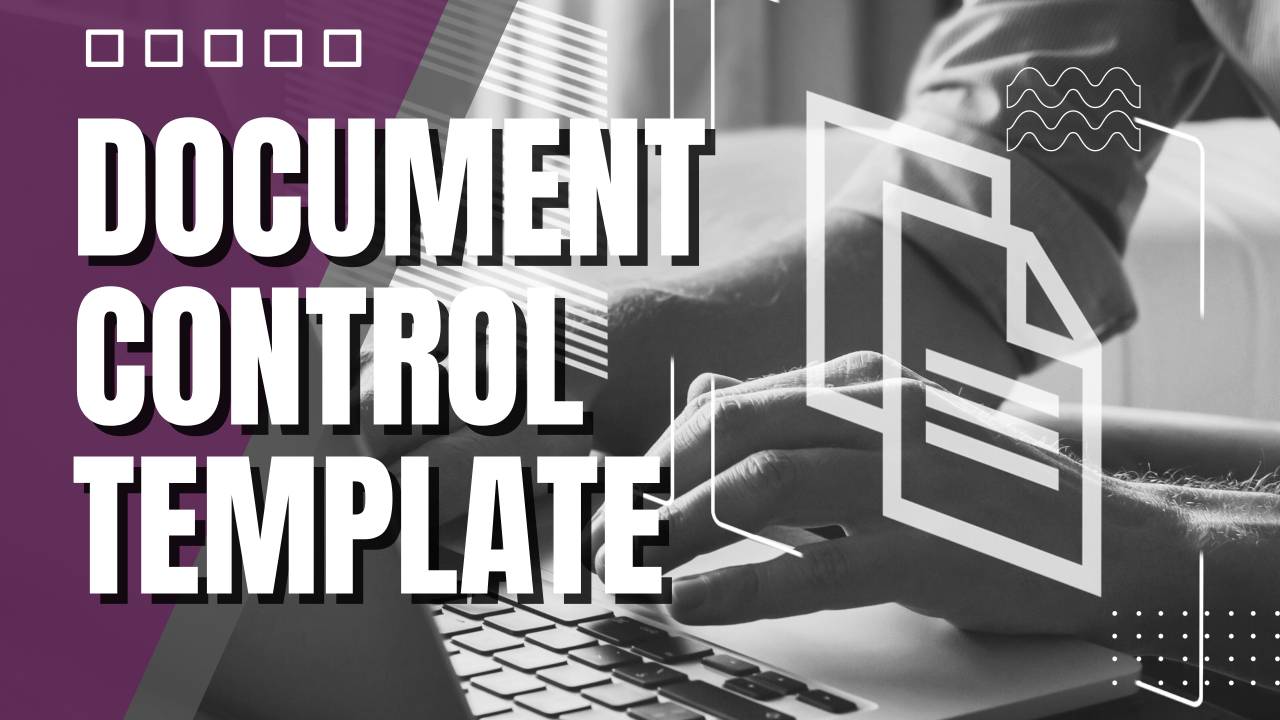
Document Control Template
($75 Value)
Every automation requires inputs.
Being able to control those inputs ensures the automation runs smoothly.
The Document Control Template is THE tool for managing files and ensuring they are available in the correct location before the automation starts.
Bonus #2

Q&A Support Package
($150 Value)
If you get stuck, this gives you access to an expert to answer your questions.
Each lesson page has space for Q&A. You can ask about specific lessons, and we will do our best to help you. If necessary, we can take things to the next level by providing 1:1 support via email/video.
Excel Automation Secrets is also available inside the Excel Academy Membership.
What do people say about our content and training?

John
"Mark, you're an absolute legend! 🏆
You've just guided me through the final steps I needed in order to finish building a tool I've been working on most of the day.
The tool is to be used to work through over 100 separate cases, with more likely to come, which each take 15 minutes to complete, at best.
This has changed my individual case time down to a little under two minutes. That's a massive saving of over 22 hours on just this current batch!!! 😲"

Jim
"Mark, you are one of the best mentors I have ever had the privilege of learning from. Your down to earth and easy explained examples are tremendous. You stand apart by your endless willingness to help where you can. Thank you sir. I will forever be in your debt and will endeavour to share what knowledge I have as you have demonstrated so skillfully.
Cheers!"

30 Day Money Back Guarantee
Your purchase is covered by a no questions asked, 100% money-back guarantee.
We never want you to be disappointed. So, if you are not satisfied, please get in touch with us within 30 days, and we will give you a full refund.

